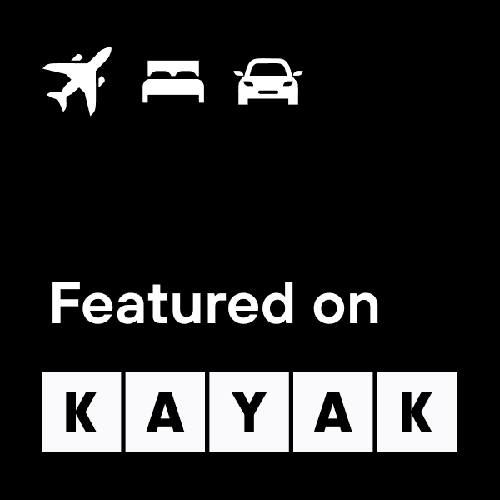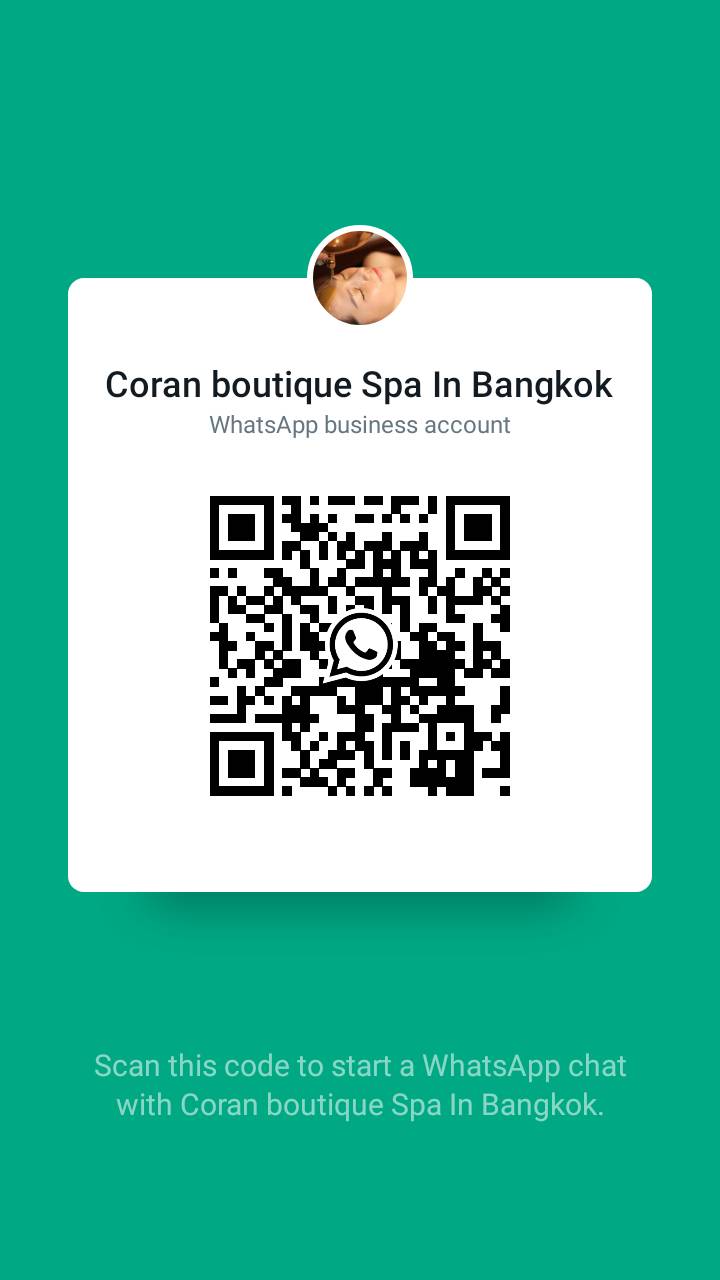
Add WhatsApp friends with QR code
Open the friends tab of the WhatsApp app and click the add friend button > [QR code] at the top right of the screen.
Tap it and scan it with your code reader.
Open the friends tab of the WhatsApp app and click the add friend button > [QR code] at the top right of the screen.
Tap it and scan it with your code reader.
![CORAN boutique spa [EN] CORAN boutique spa [EN]](https://coranbangkok.com/wp-content/uploads/cropped-logo_coran_transparent.png)